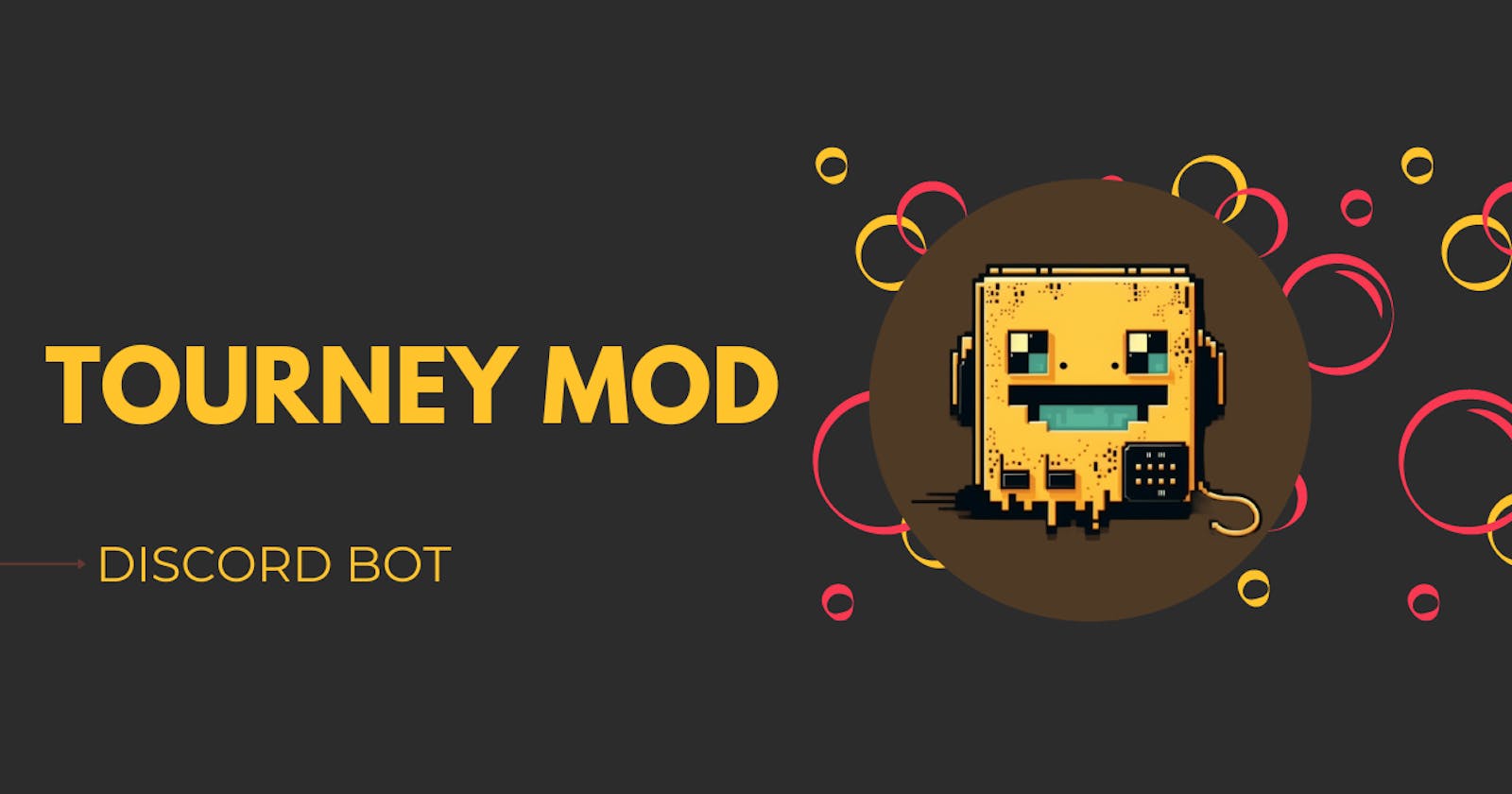Every time a game tournament is organized through Discord, the moderators have a really tough time creating voice channels for every registered team (many times more than 60!), giving roles to the respective players such that only they can join their team's VC. This is a very time-consuming and tedious task, and it can be challenging to keep track of all the teams and create channels for them. A lot of times a mod would miss creating a team's channel or giving the role to a player, and then they would have a bunch of people in their DMs telling them about these issues just before the tournament.
To make life easier for our tournament organizers, I have created a Discord bot - Tourney Mod, that fully automates all these time-consuming tasks. All that a tournament organizer/moderator needs to do is to approve/decline/eliminate teams. All the creating VCs and giving roles part is handled automatically by the bot. You don't even need an external website for registrations or keep a note of teams!
Click Here to invite Tourney Mod
How Tourney Mod works?
There are numerous Mod-only commands and Player commands. Once the discord admin initializes the tournament (/start_tourney), the players can start registering their teams. Anyone can create a team and add their ign (in-game name). Captains can add players to their teams, remove players, pass captainship, and delete their teams. No changes can be made to the team if the registrations are frozen by a mod.
Once a team is registered, it is shown in a new channel - tourney registrations, along with 2 buttons - Approve and Decline. The mods can press these buttons and a DM of the same is sent to the players of that team. The approved teams are shown in another channel - playing teams, along with a button - Eliminate. A VC is automatically created for the Approved teams and the roles are given to the team's players. If a team is eliminated or deleted, the VC of that team is deleted along with the roles of its players.
The mods can get the data of all the registered in a downloadable excel sheet anytime by using /archive_data. Once the tournament ends, a mod can use /end_tourney which will generate the excel sheet and delete all the data from the database.
Click here to watch the Video on how to use it
Use /help to get the list of all Player/Mod commands.